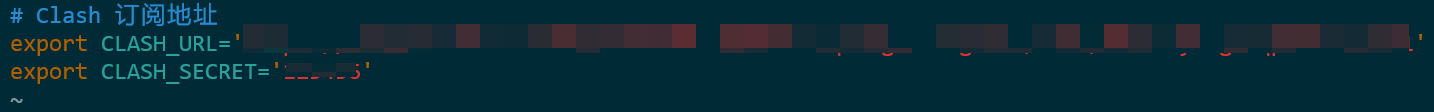- 克隆 clash for linux 项目
1
| git clone https://github.com/wanhebin/clash-for-linux.git
|
- 进入目录,修改 .env 文件中的订阅地址
1
2
| cd clash-for-linux
vim .env
|
CLASH_URL 是订阅地址 ,CLASH_SECRET 是 web 界面的密码
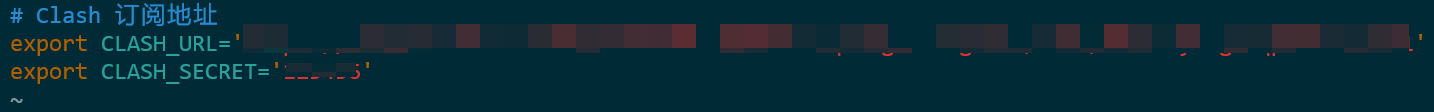
- 执行启动脚本
- 加载环境变量
1
| source /etc/profile.d/clash.sh
|
- 启动或关闭代理
1
2
3
4
| # 开启
proxy_on
# 关闭
proxy_off
|
检测服务端口
1
2
3
4
5
| $ netstat -tln | grep -E '9090|789.'
tcp 0 0 127.0.0.1:9090 0.0.0.0:* LISTEN
tcp6 0 0 :::7890 :::* LISTEN
tcp6 0 0 :::7891 :::* LISTEN
tcp6 0 0 :::7892 :::* LISTEN
|
检测环境变量
1
2
3
| $ env | grep -E 'http_proxy|https_proxy'
http_proxy=http://127.0.0.1:7890
https_proxy=http://127.0.0.1:7890
|