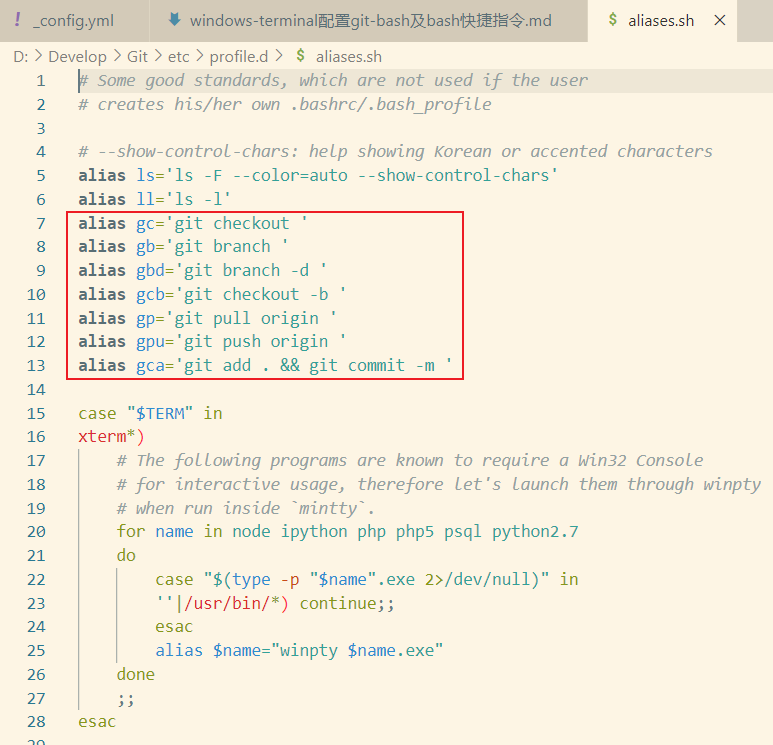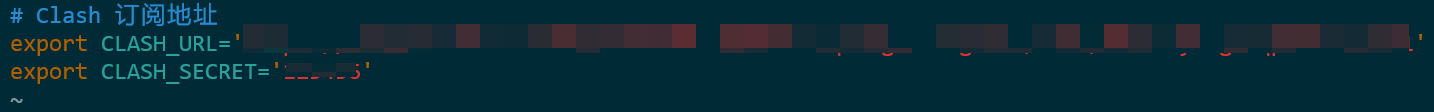日常开发中一直使用 vagrant 作为虚拟机的管理工具,当共享目录很多时,虚拟机里的 git 分支的操作就会变得很慢,今天抽空配置了下 windows terminal 的 git bash 支持,这样以后只把 vagrant 作为运行项目的环境,代码相关的 git 操作还是在本地,不用进入虚拟机。
首先 windows terminal 默认是不支持 git bash 的,需要我们自己配置一下。
点击”添加新配置文件”,复制 Windows PowerShell 的配置文件。
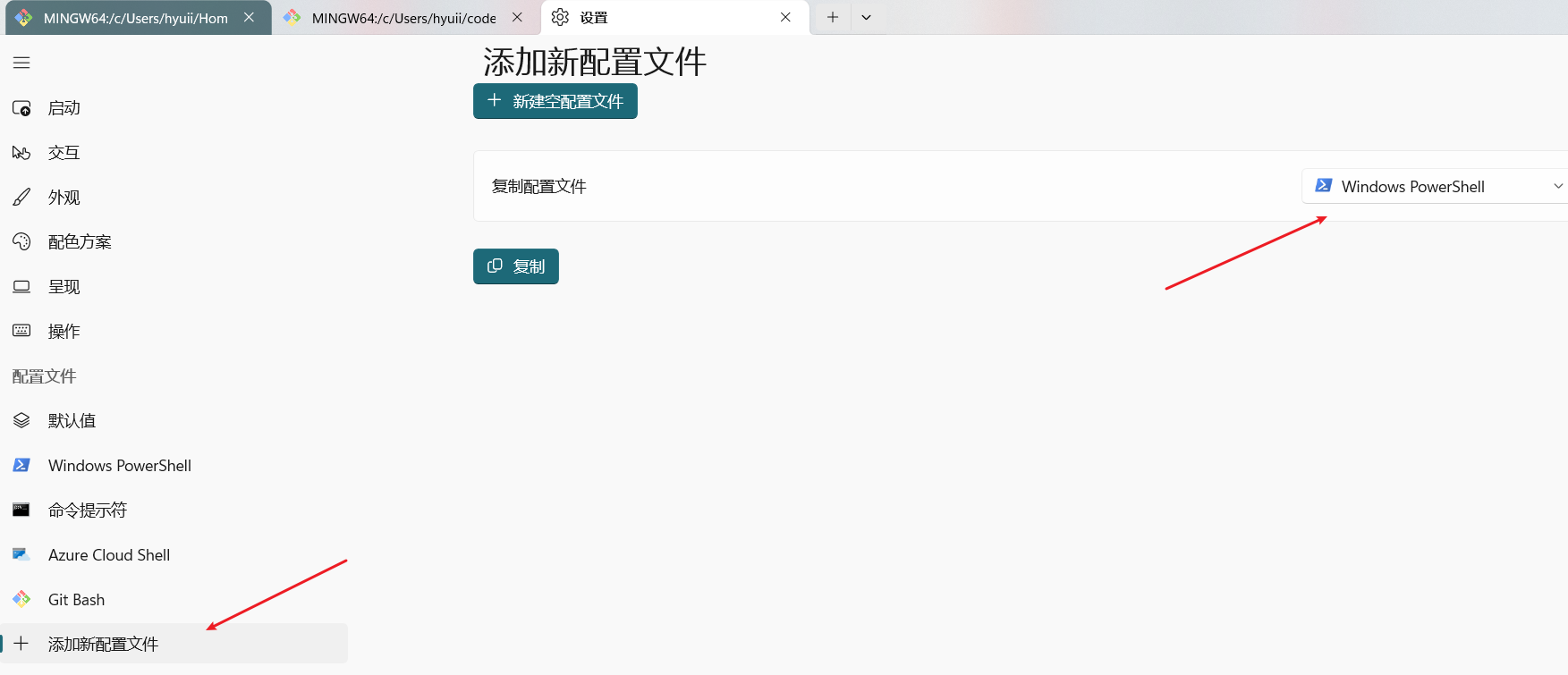
更改名称为”Git Bash”, 命令行为”D:\Develop\Git\bin\bash.exe –login -i”, 注意加上”–login -i”, 图标为”D:\Develop\Git\mingw64\share\git\git-for-windows.ico”, 然后点击保存。
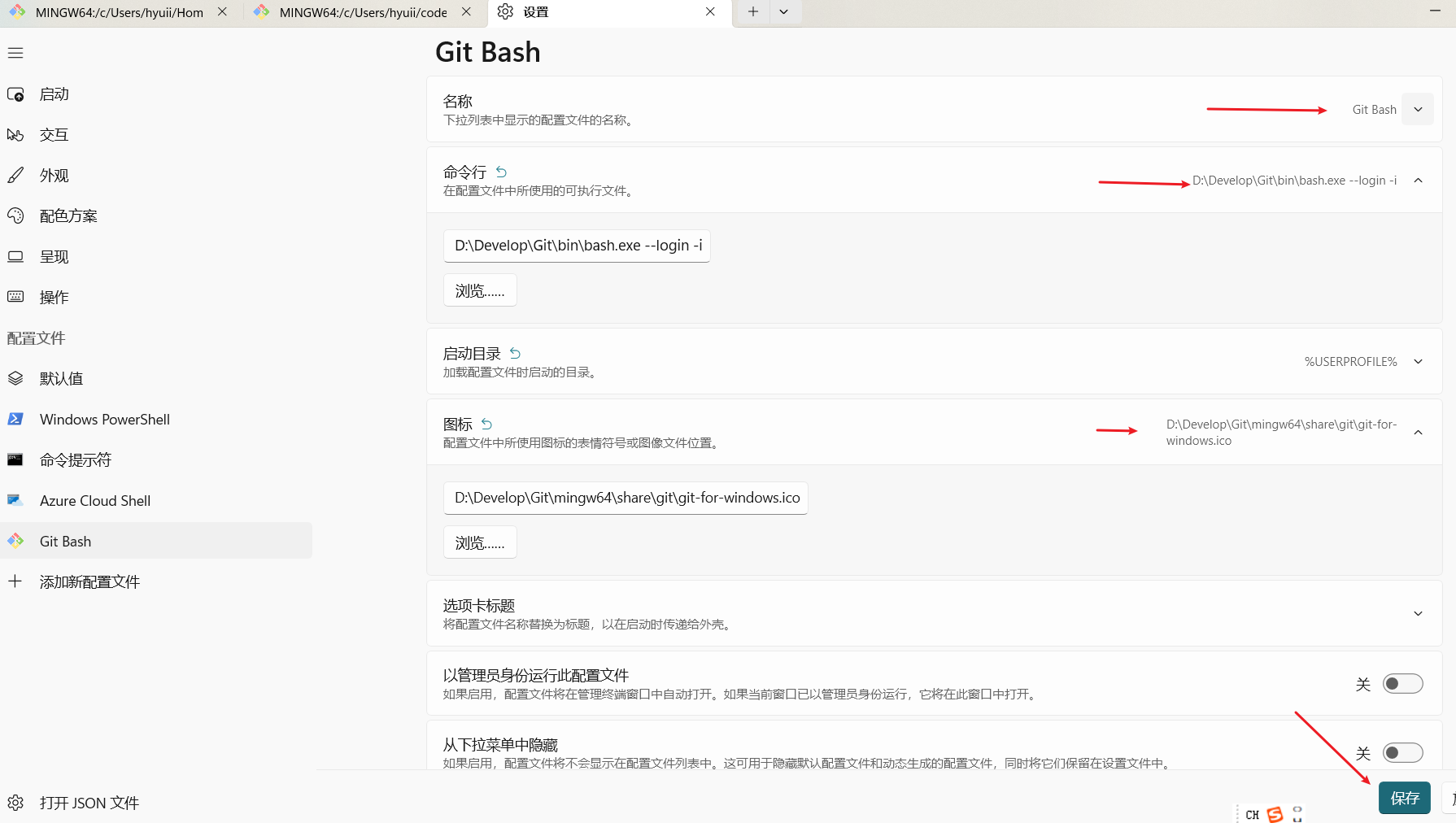
设置Git Bash为默认启动。
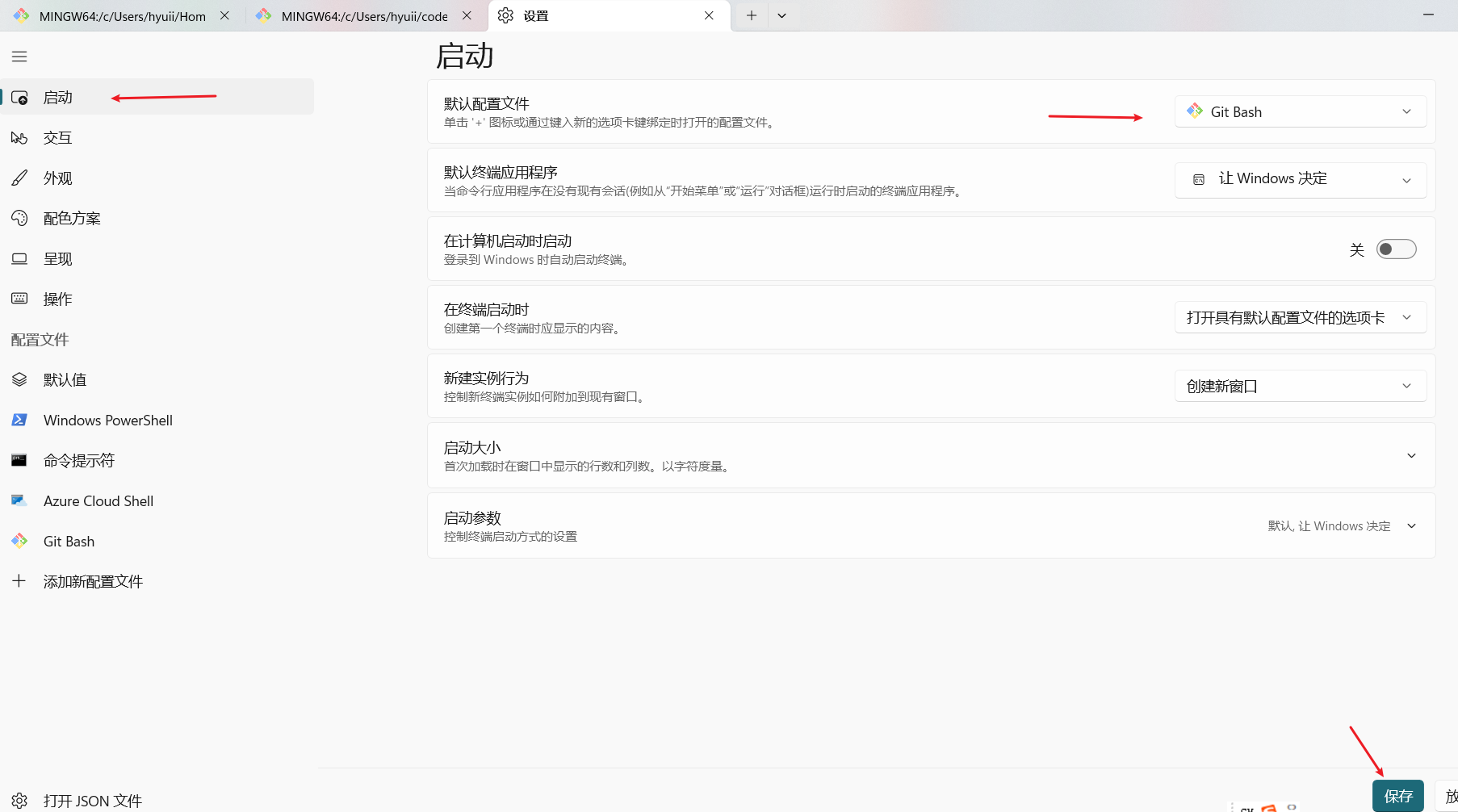
为了操作方便, 我给 git 加了一些快捷指令, 可以更改 git 安装目录 etc/profile.d 下的 alias.sh 文件。